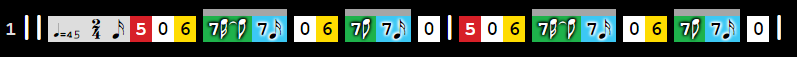What the Font?
Font is a four letter word that starts with F. What does that have to do with ColorTab? A whole lot, it changes plain text tab into a complete notation system. A new font combines traditional staff notation with text tab in a very powerful way. So let’s see that in action.
Hey that looks like plain ascii text tab, but it has notes, tempo and time signature. How do you do that? Why haven’t I seen this before?
This wasn’t possible without creating a new kind of font. I’ll explain the details, but first, here’s how it works in ColorTab. The new font is built in to the app so you don’t need to install it. The symbols are all in a table, just click on any symbol to add it to your tab text. This is a screen shot from the Scratch Pad, the same table is in the App. Click the button with the grid pattern to display or hide the table.
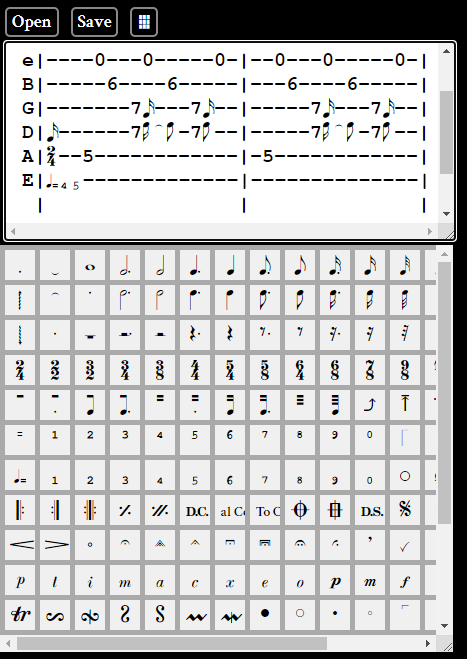
OK, so why are these “symbols” so important?
That’s the best part. They add the information that is missing in text tab, making it a complete notation, not just fret numbers on strings. Now it is possible to both read tab and hear it played accurately, all of the timing is included in the text. The text can be saved in a file, sent in a message, copied and pasted, all without the need to install anything, it is just text. But it will only look right with the new font, here’s what happens without it shown in NotePad and Gmail.
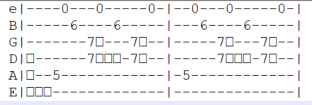

That looks broken, so I do need to install this font, right?
No, the music symbols are not lost, they can easily be put into the App with copy/paste or from a text file. The gmail example also shows an important feature of this font, it is monospaced or fixed width. That is essential to keep the tab text lined up for chords and measure bars. But the font is not just for text tab, it’s shown in the ColorTab. Or not if you prefer to hide the timing symbols for simplicity.