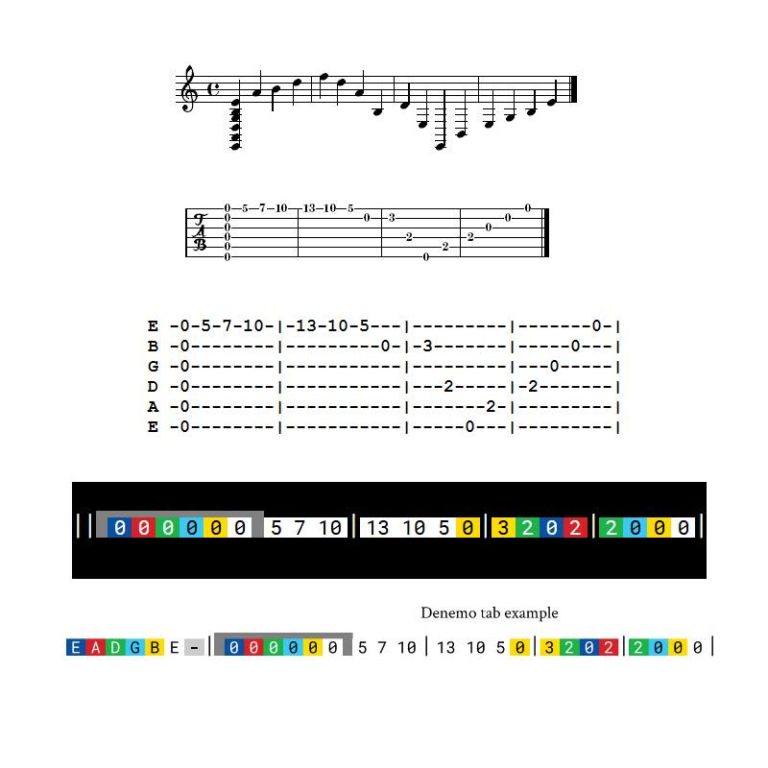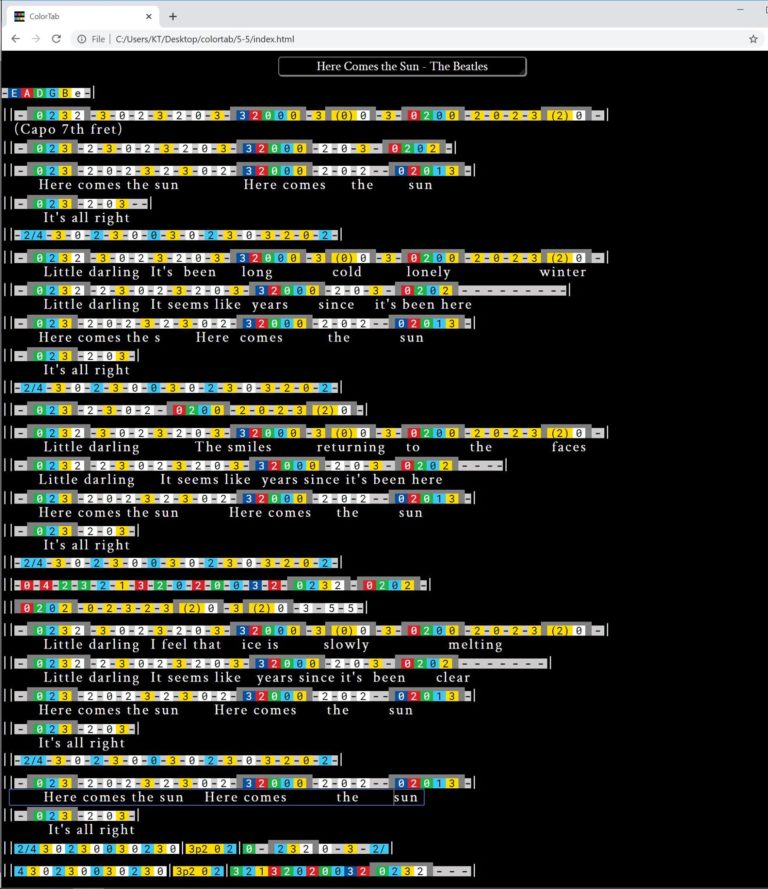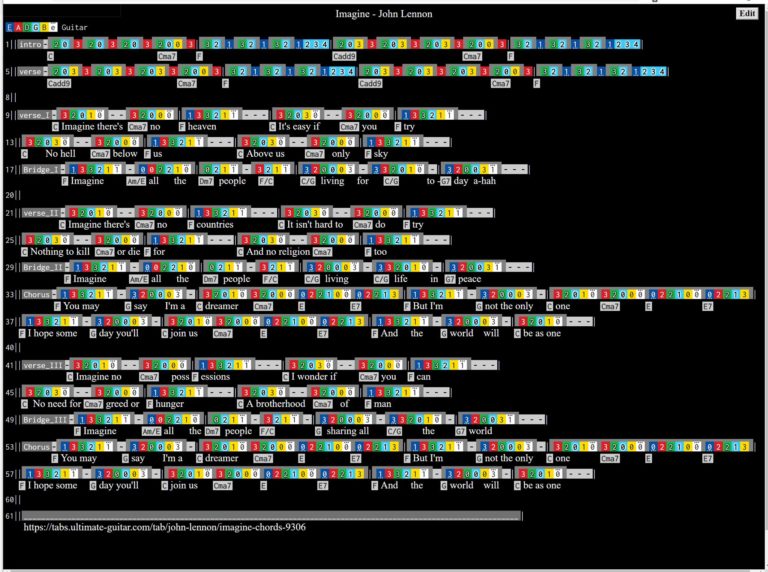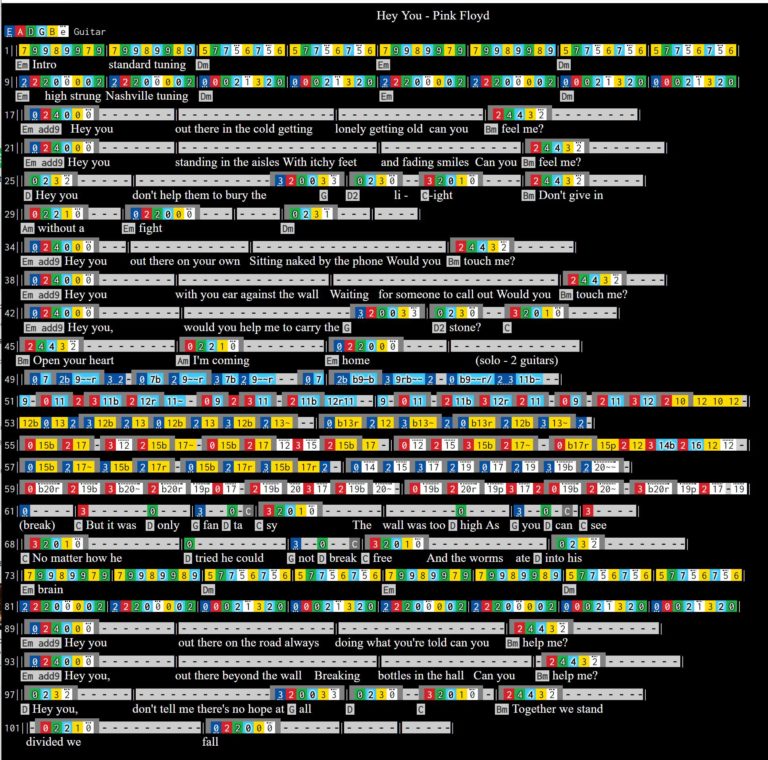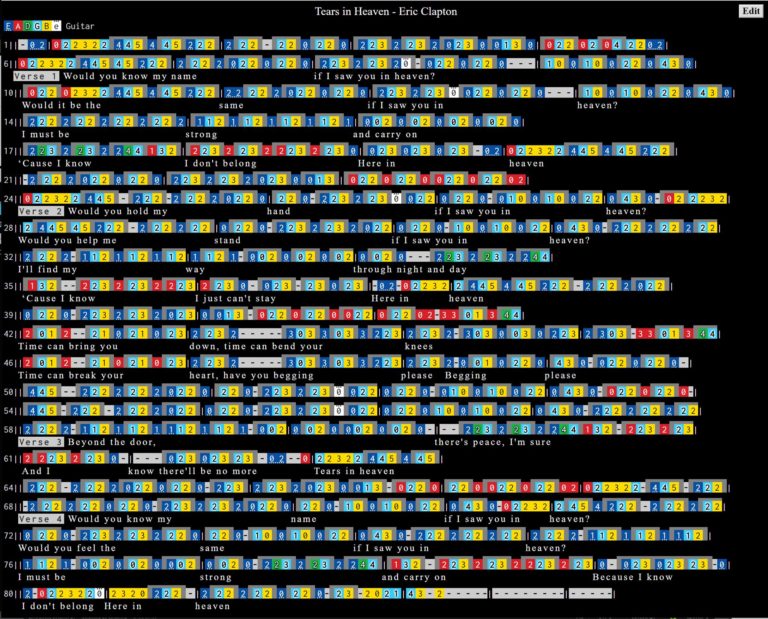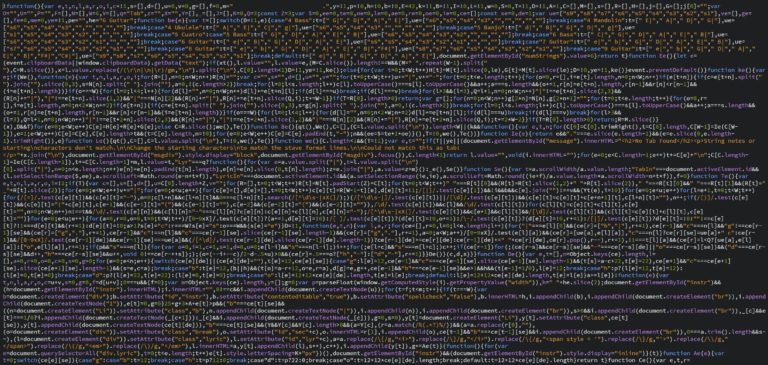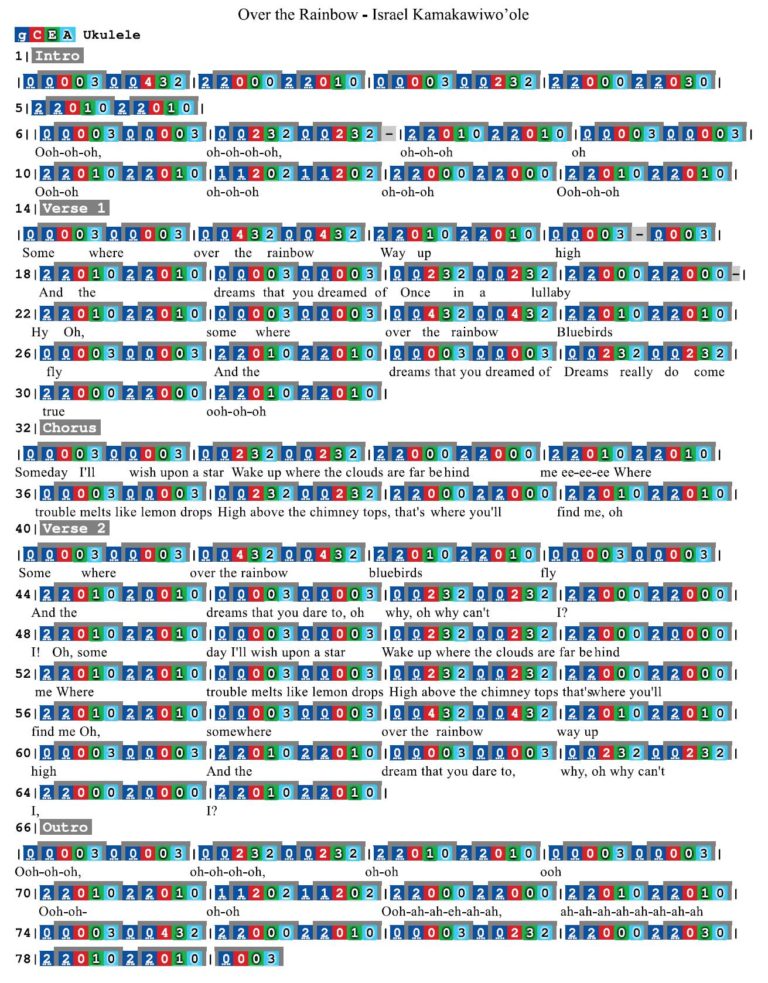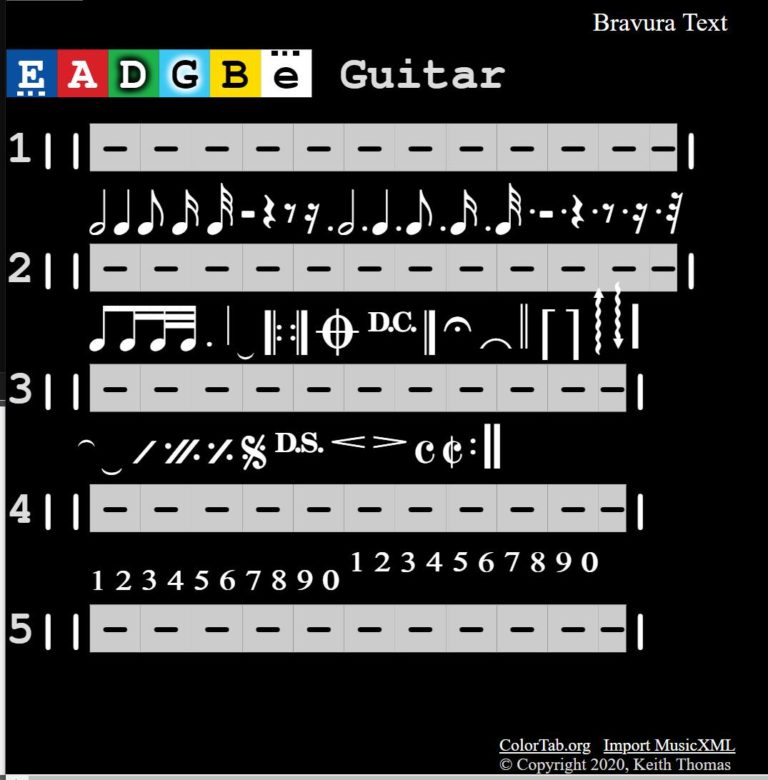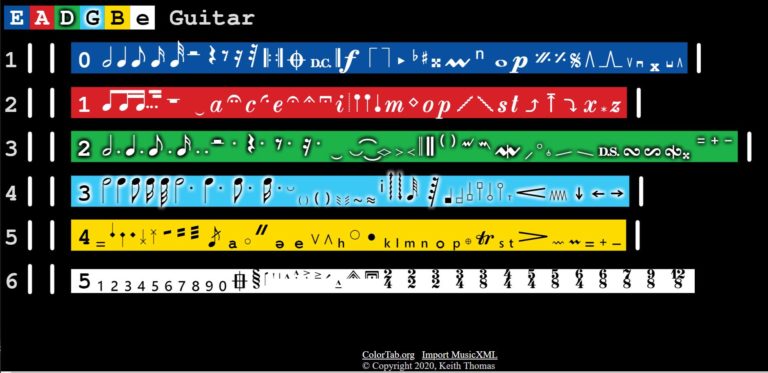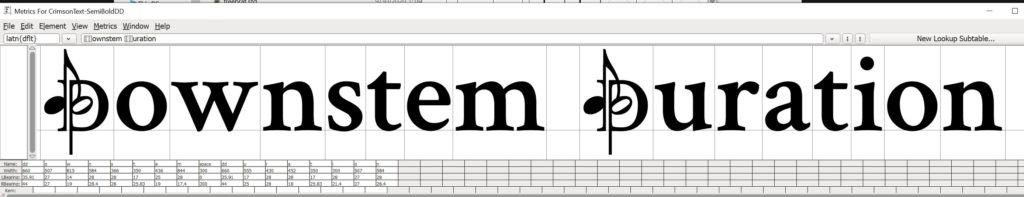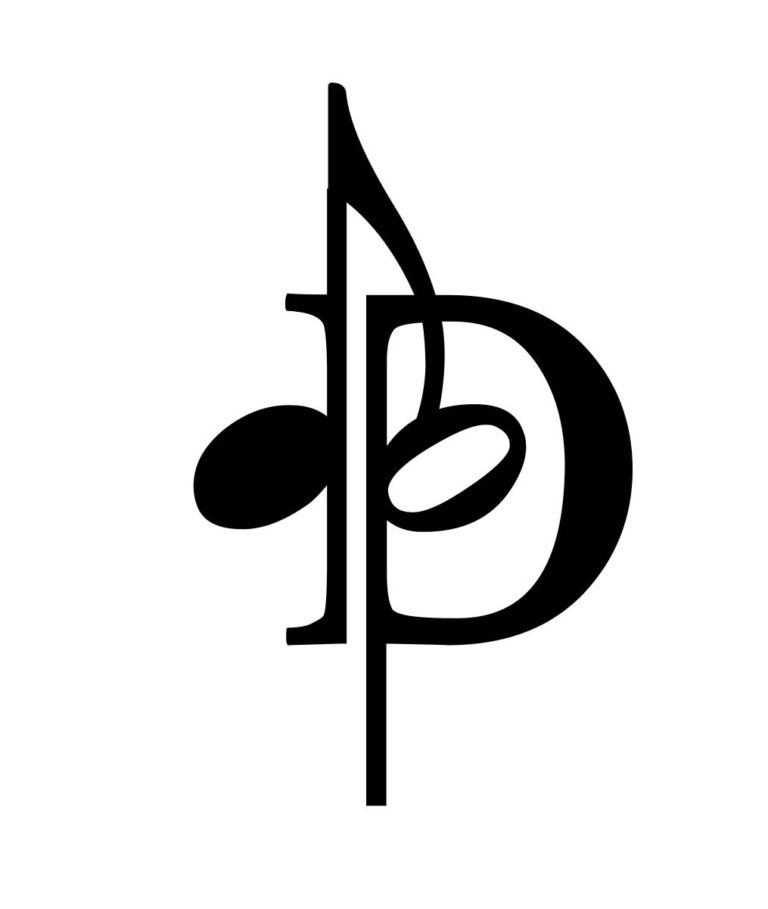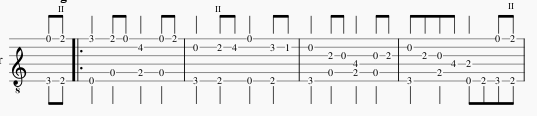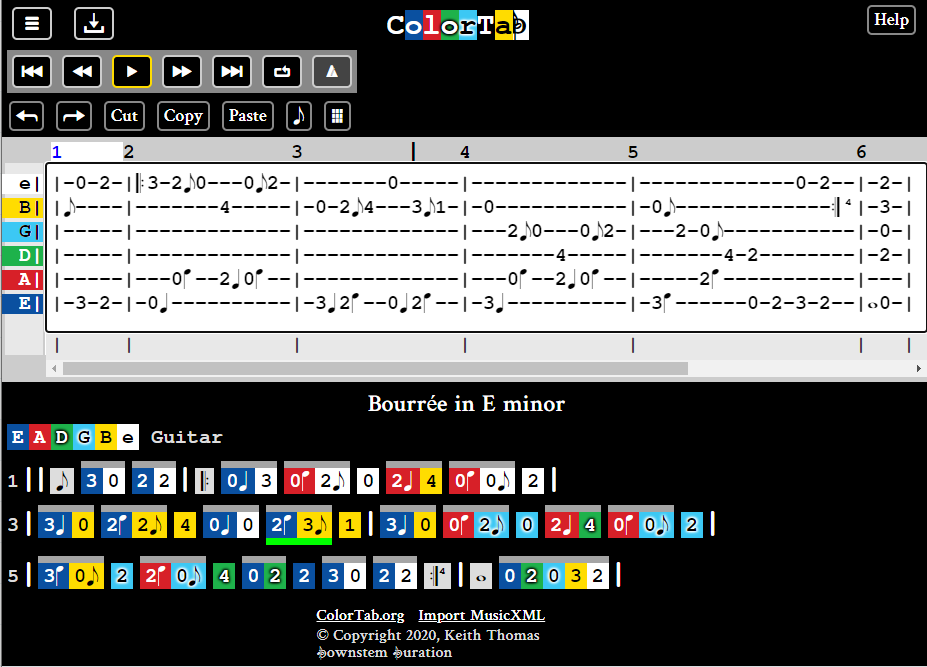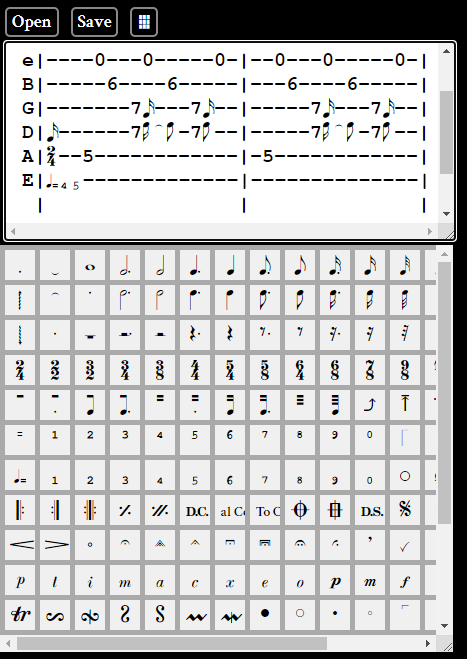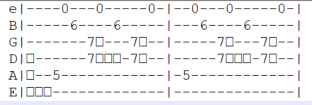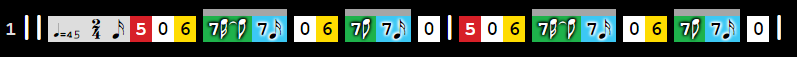Free? Yeah right.
No one believes you when you say something is free. ColorTab is free and because you don’t believe me either I think I need to explain that. So read on, it costs you nothing except your time, and you are free to stop reading anytime. In fact, go play your guitar, that’s a much better use of your time.
If you’re still reading because your fingers are sore or you’re curious or bored or don’t play guitar but think you might someday, thanks, here’s what I have to say about free. It is regrettable that one word is not enough.
Free means free. You can download the App now or later, it’s just a file that works in a web browser anywhere, anytime, no Internet, no login, no subscription, no registration, no trial period, no advertisements, no crapware, no donate button, no tracking, no cloud, no tricks, no upsell, no clickbait, no premium version, no bullshit, it’s yours, now and forever, free. If you don’t want to download it, you can use it on this website, that may not last forever but it’s free too.
And if you don’t like the way it works or the way it looks, you can change the software to do anything you want, it is open source, free. The source code is readable in the app itself, it is published on GitHub, and licensed in a most permissive way. Because it is free. Really free. I am giving it to you and anyone else who might want it. No warranty, it might suck, if you don’t like it you are free to delete it and dis it too, but it’s free. Some software that is “free” tries to control what you can do with it, this does not.
It is free for ten million of your closest friends too. It copies itself anytime you want, with or without including the song that you wrote in the copy, or that your friend wrote, or that you copied and pasted from somebody you don’t know. Is that legal? I have no idea, you can decide for yourself. All I can say is you can have the ColorTab app, it is free. Send it in an email, put it on your website, share it, show it on YouTube, whatever.
Free means it isn’t worth anything right? If it was good it would cost money. If it was really good it would cost a lot of money. So it must be crap. Well I don’t think so or I wouldn’t have spent a year of my life creating it. I can’t say that you will like it, but I do, I think it was worth doing. It is very different from what people are used to, so it might not fit your needs or expectations, but it is free so you can’t lose.
I think you invite bad karma if you sell it, bundle it with advertisements, modify it to do evil things, pretend you invented it, or use it to make music that sucks. But I can’t stop any of that because it’s free. If I wanted to stop any of that I’d need a lawyer, that would cost money and because it is free there is no money for that. So do what you want with it. If you have trouble sleeping or looking in a mirror maybe you made some bad choices.
Why is it free? Simple. Because I know what it’s like to be a young musician trying to learn and having to decide whether to buy a record or new strings instead because I can’t do both this week. So if you read this far maybe you believe me now, thanks for that, go play, practice, learn or make some noise.